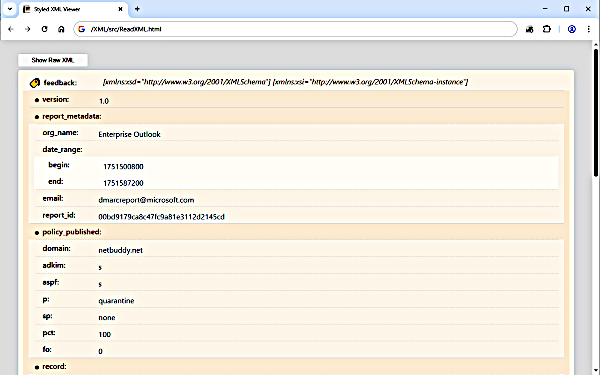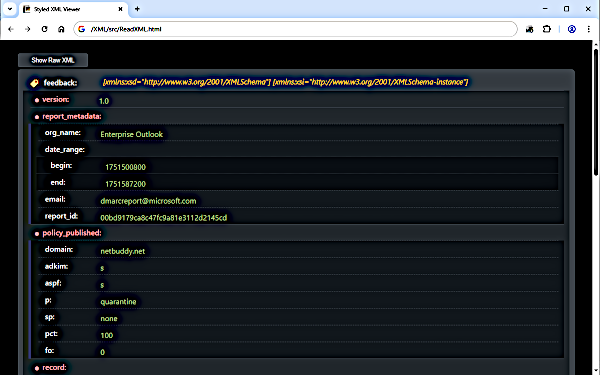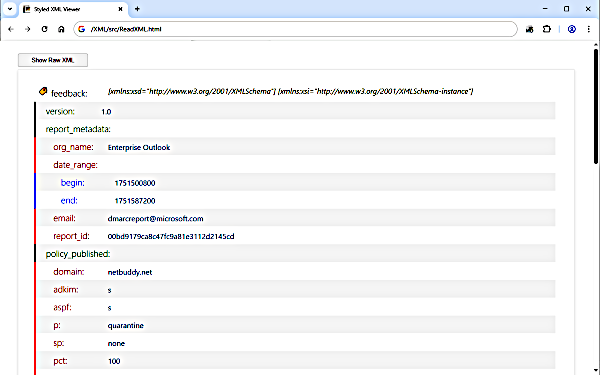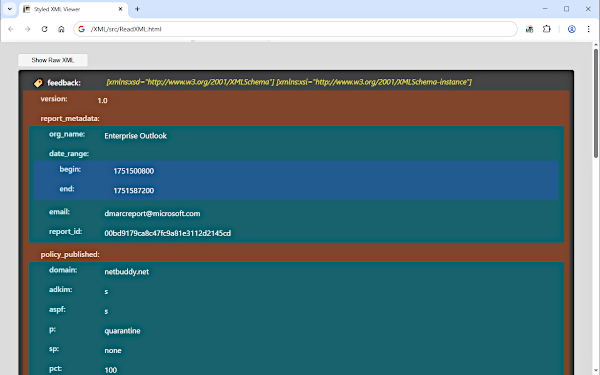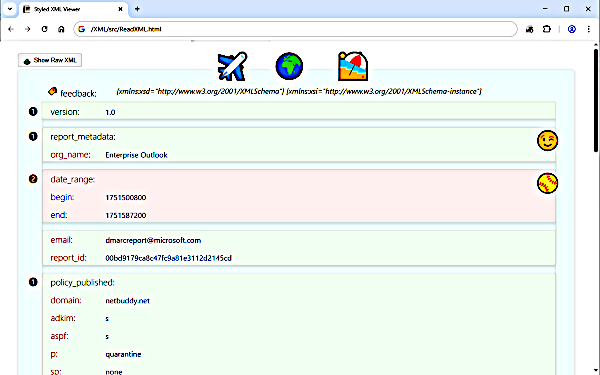Styled XML Viewer 🖊️
Beautiful, readable formatting for XML files in the browser.
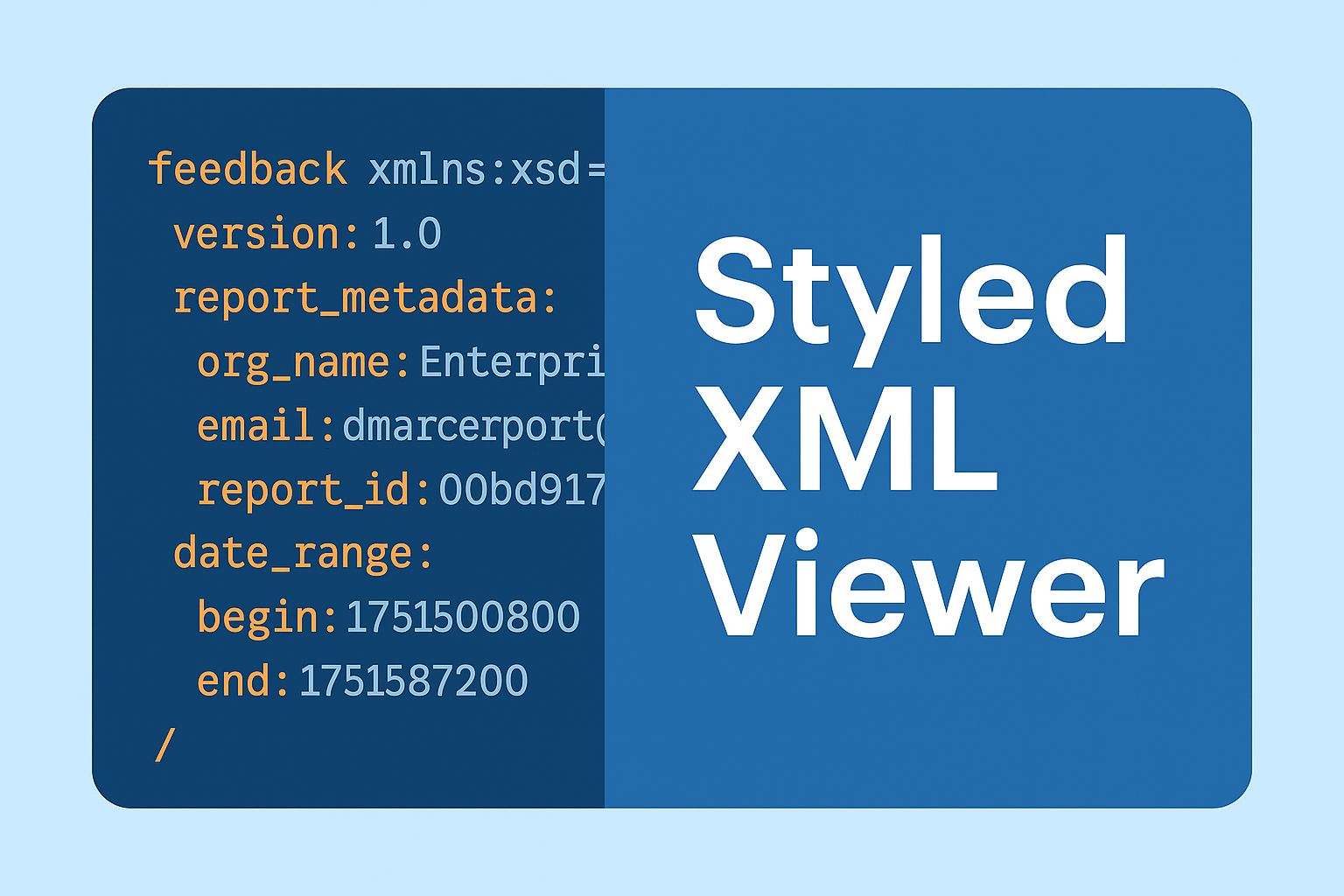
Styled XML Viewer transforms your browser’s default raw XML display into a beautifully formatted, easy-to-read view.
It automatically activates whenever you open an .xml file from the web.
➕ Includes a raw view toggle, so you can inspect the original XML source anytime.
❗ Get Styled XML Viewer – Chrome Extension from Google’s Web Store. 🆓
➤ Features include:
✅ Syntax highlighting for tags, attributes, and text content
✅ Indented, color-coded nested elements for clear structure visualization
✅ Alternating background stripes for improved readability
✅ Lightweight and fast, with no external dependencies
✅ Option to toggle highlighted raw XML syntax on or off
✅ Completely free and open source
📌 Perfect for developers, analysts, and anyone who regularly works with XML data. No more struggling to read complex XML files — let Styled XML Viewer do the hard work for you!
❗ NetBuddy.Net also offers a beautifully styled Markdown viewer, available on the Chrome Web Store 🆓.
📁 Also supports local XML files — just enable “Allow access to file URLs” for this extension in Chrome’s extension settings.
Installation on Chrome
- Go to the extension’s page in Chrome’s Web Store.
- Click on Add to Chrome button (top right)
- Accept any warnings; the requested permissions are required for the parser to work
- Toggle the extension on from the ‘Manage Extensions’ settings to enable it
- Click the “Details” button on the extension. On the page that appears, toggle on the “Pin to Toolbar”. This enables Theme selection via the toolbar dropdown
Usage
- The extension automatically activates on any URL with a supported file
- No buttons or additional interaction needed
- It is also possible to style local files. Ensure that the ‘Allow access to file URLs’ toggle is enabled in the extension’s “Details” settings. Then, drag and drop any XML file onto the browser window. If styling does not apply immediately, pressing “Reload” may be necessary, this is due to Chrome’s security behavior.
Styles from Styled XML Viewer
- Styled Light
- Styled Dark
- Styled Fancy
- Styled Alter
- Styled Emoji
| Extension | Purpose |
|---|---|
| .xml | Generic XML Format |
| .xsl / .xslt | XML Stylesheets (XSL Transformations) |
| .xsd | XML Schema Definition |
| .wsdl | Web Services Description Language |
| .opf | Open Packaging Format |
| .gpx | GPS Exchange Format |
| .plist | macOS/iOS Property Lists |
| .csproj, .vbproj | Visual Studio Project Files |
| .resx | .NET Resource Files |
| .pom | Maven Project Object Model |
| .ui | Qt Designer UI Files |
| .xaml | XAML UI Markup (WPF, UWP) |
| .scxml | State Chart XML |
| .tmx | Translation Memory eXchange |
| .xliff | XML Localization Interchange File Format |
Screenshots